Water Utility Bills
Pay your Water Utility Bill here.
Please contact Salida Utilities for questions or payments on your
Sewer
Account/Bills (719)530-2622

Walk through for paying online:
When you first get to the eCommerce website you will see something like this:
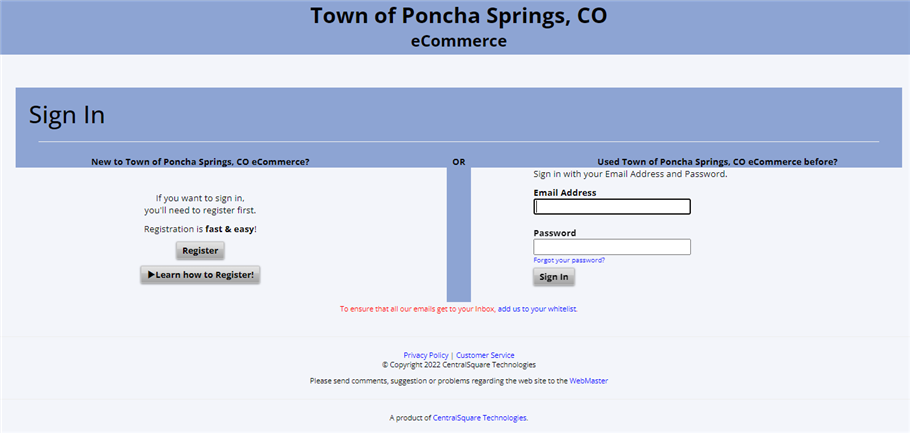
To create an online account, click the 'Register' button and fill in the following
information:

A verification message will then be sent to your email
address. Once you have received the message, follow the instructions to verify
your information and your account will be ready to use. If you haven't received
the message within an hour then log in and you will be given the opportunity to
have the system resend the verification message.
Your verification message, and all other emails from this
web site, will come from EBill2025@jUSTInter.net. Please add this email address
to your address book so that messages sent from it will not be blocked by any
spam blocking software that you are using.
Once you get
logged in you will see something like this.

To attach an account to your profile, click on 'View & Pay Bills' and then click on 'Add an Account'
YOU MUST include the hyphen in your Account#
You will be asked for your 5 digit PIN number, located at the very top center of your paper bill or call Town Hall to get your pin number (719)539-6882. You will then get a message stating Account # 12345678-01 has been added to your user profile, but will not show up on your Account List until it has been verified. An email will be sent to you when the account has been verified.
*Accounts are usually verified within 1-2 business days. Once verified when you login and click on the 'View & Pay Bills' button your account(s) will appear
Making Partial Payments or Crediting your account:
'Pay Other Items' button: Use this option if you want to pay a different amount than what is currently due on your account. Whether it's a partial payment or an overpayment which will put a credit on your account.

Paya charges a "convenience" fee of 3% per transaction
You can also pay your bill by:
· Setting up Bill Pay with your bank. Either on your banks
website or by calling them to set it up. They will make the withdrawal, cut the
check, and mail the check to us for you
· Credit/Debit Card, Check, or Cash by stopping in Town Hall
during business hours
(Mon-Fri
8am-Noon/1pm-5pm) located at 333 Burnett Ave, Poncha Springs, CO 81242
· Mailing in a check to Town of Poncha Springs, PO Box 190,
Poncha Springs, CO 81242
· You can also drop off a check after hours to our drop box out
front of Town Hall on the railing at the top of the ramp facing the parking lot
We
also have a second payment portal
This
portal does not have the ability to look up your account balance, but as
long as you input your account number, payments can be accepted through this
method as well
MAKE SURE you input the address that matches the address on your credit/debit
card NOT the address of the property
